We all download new applications on Mac very often and why not, that’s how we expand our horizons. Installing the application is certainly the easiest process because everything is explained very well through instructions but the real challenge is how to remove programs on Mac.
Although most of us like to drag the application and dump it into Trash but this alone is just not enough. The reason behind it is a trail of associated files which are left behind in the mac and consuming unnecessary space for no reason. Well, this is where a good mac app uninstaller is required.
Using an uninstaller in Mac means freeing yourself from not only the application but also all the files related to it scattered around the system. These files are not easily accessible or searchable through manual process and running a scan through uninstaller can definitely make things easier for you.
You may like – Free Duplicate Photo Finder Tools for Mac
So the next question is what is the best mac uninstaller and how do we easily uninstall programs on mac without facing a glitch. To answer these questions, scroll through the blog below.
10 Best Mac Uninstaller
If you want to remove apps completely from your Mac device, checkout the best app cleaner and uninstaller for Mac with us.
Advanced Uninstaller Manager
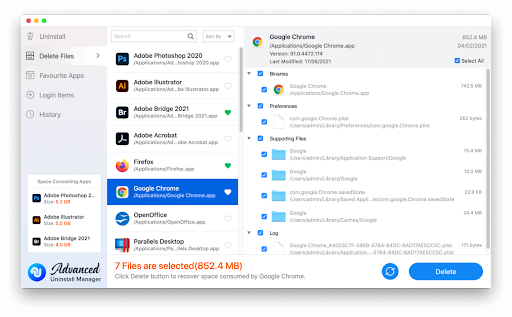
One of the easiest software to use as well as delete applications in no time, Advanced Uninstaller Manager is just perfect in every sense of the word. You just need to drag and drop the applications in this tool and all the files related to it will also be displayed to you. What you now need to do is go through the details of it and choose the ‘Delete’ option in the right hand corner.
Along with removing applications, you can also get rid of app cache files as well as other login items which shall be eliminated for greater efficiency of mac. You can even find the history of all the applications which were removed earlier to keep a check on it. Moreover, it’s absolutely budget friendly where you can find notifications for uninstalling apps as well.
CleanMyMac X
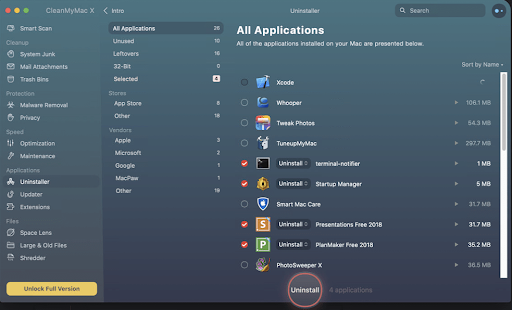
With numerous modules in hand, this application is already keeping its place properly in the world of cleaning. It is already famous for optimization and maintenance of Mac with updater and extensions in hand, you can checkout its uninstaller because it is powerful in its working. The uninstaller helps in scanning the system in-depth and shows out all the applications available in one go. All you need to do is select the particular application here and finally choose ‘Uninstall’ from the bottom end.
While you can uninstall apps in one place, it can even cut down system junk, mail attachments as well as large and old files which are sitting in the system without any use.
Nektony Cleaner & Uninstaller
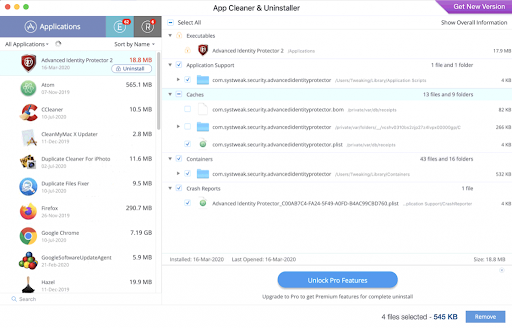
Nektony cleaner and uninstaller is one another tool which offers you a chance to remove unwanted applications as safely as possible. It not only helps in cutting down apps as well as its related files but also cache and app support files which makes sure that the storage space in your system is abundant and you can store numerous other files for future usage. Along with these services, feel free to reset some applications to its initial stage and get rid of its service files.
This mac app uninstaller is also capable of managing browser extensions where the user interface is also very convenient for every user using the tool. For advanced users, they can find screensavers, plugins and widgets as well.
AppZapper

Beginning its work with a straightforward interface, it’s so simple and easy to use. AppZapper is known for its easier user-like dragging and dropping the apps in the tool so that one single click can remove every bit of app along with its related scattered files. It even keeps a track of all the applications that you have purchased before for a better user experience.
Although you can find its occasional crashing a bit annoying, the sleek safety system makes sure which apps are safe for your computer and which shall be removed for smoother performance.
Hazel
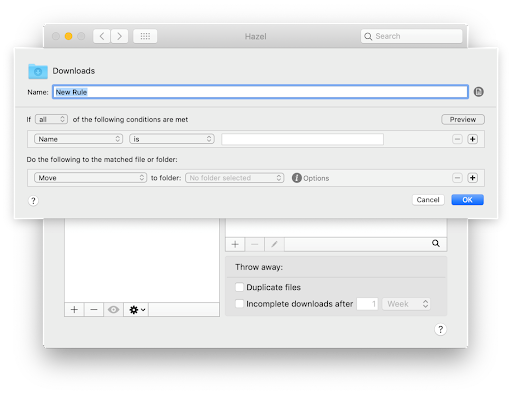
Hazel is one another best uninstaller for mac which can easily delete all the apps which are not needed in the software. No matter how much junk is there in your system, you can get rid of it all within no time. One can not only get rid of unwanted junk but also enjoy file organization, photo naming, archiving and keeping the desktop clean.
It even makes sure that files don’t need to sit in the bin for a long time and delete them without bothering you at all. Although it may look a little complicated to use for new users, it still is loved by a number of users for efficiency.
AppDelete
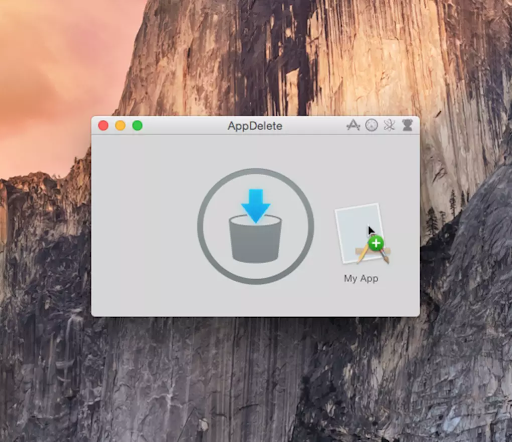
This best app uninstaller for Mac is a single purpose uninstaller and this is why it is loved by many users for uninstalling the applications. Just like any other uninstaller, it can also scan out all the available applications in the system so that you can choose the appropriate one and delete it.
It is known for its flexible nature when you wish to remove unwanted applications. Although it can remove files on a permanent basis, you still have the option to log or archive these files in a separate .zip format. Simple, no permanent loss of data unless you want it to be deleted.
Disk Doctor
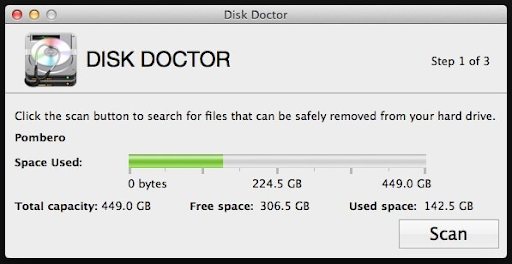
Having a robust tool in your hand to delete applications is a blessing already. Disk Doctor is a smart tool to effectively remove apps and make chunks of space in the system. It helps you in finding out how much space you have recovered after deleting apps, cache, logs, downloads and browser data. Moreover, the interface is so slick and neat with compact utility that you were looking for. The good news is that its free version is also available and you can try it before purchasing it completely.
AppCleaner
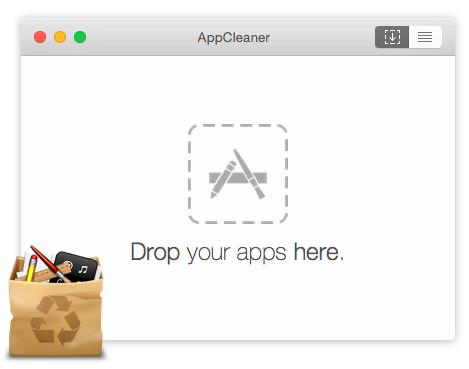
A small but efficient application, AppCleaner is an intelligent one when it comes to deleting applications. It even understands when was the application downloaded in the system last and where are all the associated files scattered in the system. All the files are identified and deleted so that you can create space in Mac.
It even shows you the apps which are not in use for a long time and whether you want to delete them. If yes, you can do so from the app itself. If users need any help for removing and uninstalling apps, there is help available within the app itself.
TrashMe
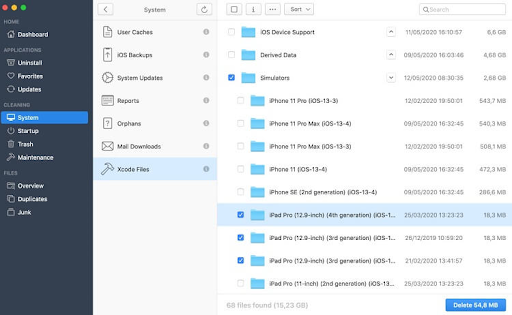
A very lightweight and simple app to use, TrashMe cleans out entire junk related to the particular app. All you have to do is drag and drop the application in here and it will be removed completely. All the items that are dropped inside trash after deleting apps are also deleted using the app so that the space is conserved in the most appropriate way.
Do not worry about widgets, preferences, plugins of an app as they are all taken care of. Easy interface and robust algorithm are all counted as positive aspects of this best uninstaller for Mac. Although you may miss out the fact that there is no free version to this application and there is lack of some additional features which other competitors offer. But the capability of optimizing the whole Mac with one application alone is surely commendable.
TuneUpMyMac
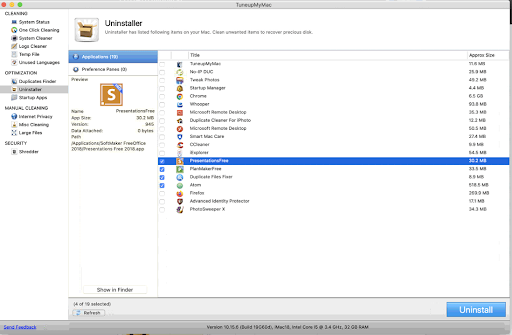
The name itself says it all. TuneUpMyMac is a powerful tool to remove all the apps which are not required in the system anymore and occupying the space for no reason. Although this tool can help you in maintaining the environment of a Mac in such a manner that system remains optimized as well as functions smoothly. To uninstall programs using this best mac uninstaller for mac, click ‘Uninstaller’ from the left hand panel.
As soon as all the applications are mentioned in your front, you can choose which one needs to be uninstalled. Click on the app and click ‘Uninstall’ from the bottom right corner of the tool. This process will help you in uninstalling unwanted applications within no time along with its associated files.
Wrap-Up
We are hopeful that all of these best uninstallers for mac are helpful for you to find out the best application for you. Find out which one is suitable for you by browsing the list above and pick the right one for you today. Once you choose, let us know which uninstaller did you pick and why in the comments below. If you ask us for recommendations, we advise you to try Advanced Uninstaller Manager as it is again a very straightforward and powerful application to delete unwanted apps from your mac. Try it out and share views of every app with us!











