A reverse image search is handy for those seeking more information about a particular image or photograph.
Through this tool, users can track down the source of an image, find similar images, and even discover other sizes and resolutions of the same image.
This can be incredibly helpful for various purposes, from professional to personal. As an Android user, you may wonder how to execute a reverse image search on your device.
Fortunately, the process is relatively straightforward and can be accomplished in multiple ways.
For instance, online reverse image search tools, search engines, and apps can all be used to find similar images on an Android device.
In this article, we will explain how to do a reverse image search on Android and some best tools and apps to reverse search images.
Online Reverse Image Search Tools
Reverse image search tools are a great asset to Android users, allowing them to perform an image search with an image as the search query.
A wide range of online tools is available, each with its features and capabilities.
They are various online tools out there. These tools allow users to upload an image from their device, paste the URL of an image from the web and search for similar images.
Some of the most popular and practical tools are discussed below.
Reverse Image Search Pro
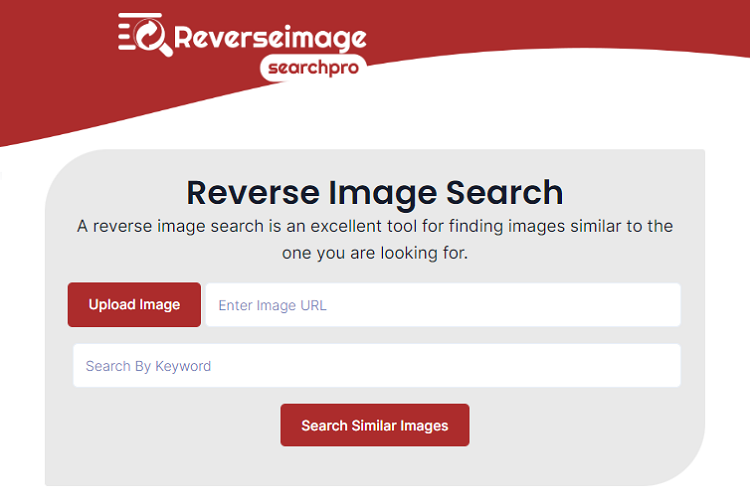
Reverse Image Search Pro is a powerful tool for online reverse image searches. Through advanced technology, the service offers users accurate and rapid results.
This tool can be used by entering the image URL, simply uploading the image, or by a keyword.
This tool is useful for those looking to quickly and accurately find visually similar images that match a specific search term.
One of its unique and valuable features is its ability to check images for stolen or deceitfully made images rapidly. It can be invaluable to users trying to determine the source or authenticity of images.
Their Facial Recognition feature is an exact tool for quickly and accurately determining a person’s identity in the image.
All of these features make Reverse Image Search Pro an invaluable tool for anybody looking for similar images.
TinEye
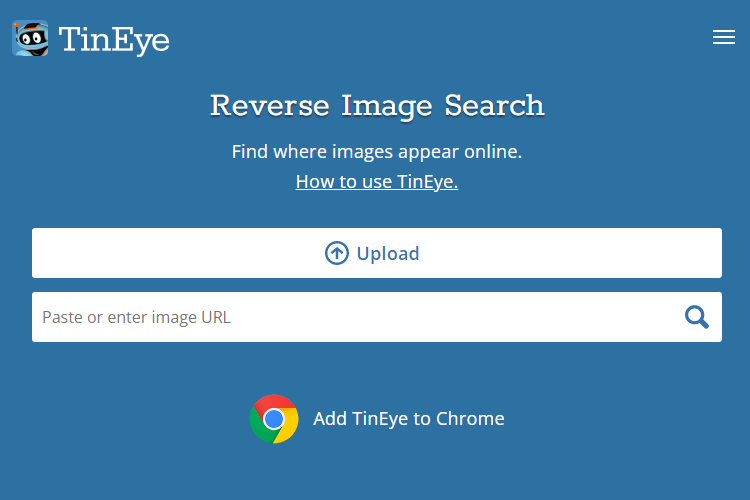
TinEye is a powerful reverse image search engine that can identify and locate images online.
TinEye is a potent tool that enables users to search for an image by either uploading it or providing the URL of the image.
It can perform a comprehensive web scan and provide the source of the searched image, thus allowing the user to track down the source of the image with ease.
TinEye is also beneficial for copyright protection and plagiarism detection since it can quickly locate instances of an image used without permission.
Pinterest Visual Search
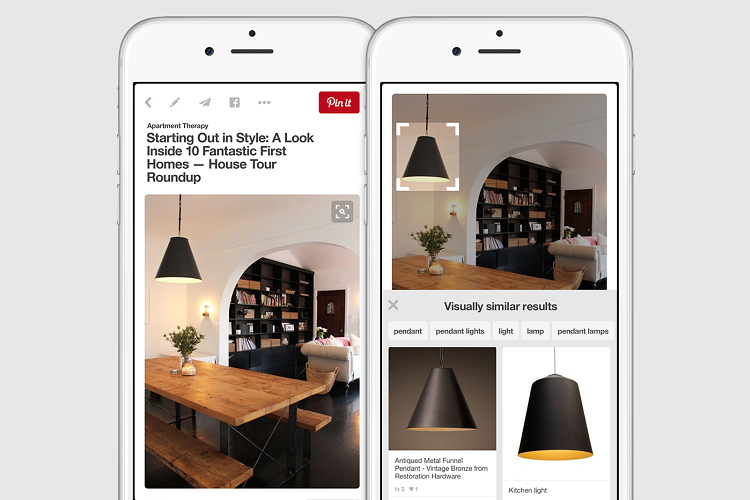
Pinterest has a built-in reverse image search feature that allows users to find visually similar images to those uploaded to the platform.
This powerful tool can be utilized when searching for a particular image. This is especially useful considering the vast database of images that users of the Pinterest platform have created.
To access the feature, a user clicks on the icon in the pinned image’s lower right corner. After doing so, Pinterest will display a list of similar images that are related to the original image.
This valuable tool allows users to find similar images on the platform that may have otherwise been hidden from view.
Using Search Engines
You can also use search engines as a powerful tools to find the similar images in digital investigations and can also be used on Android.
This method allows users to search the internet for a particular image rather than searching for text-based information.
Some of the most popular search engines used for the reverse image search are discussed below.
Google Image Search
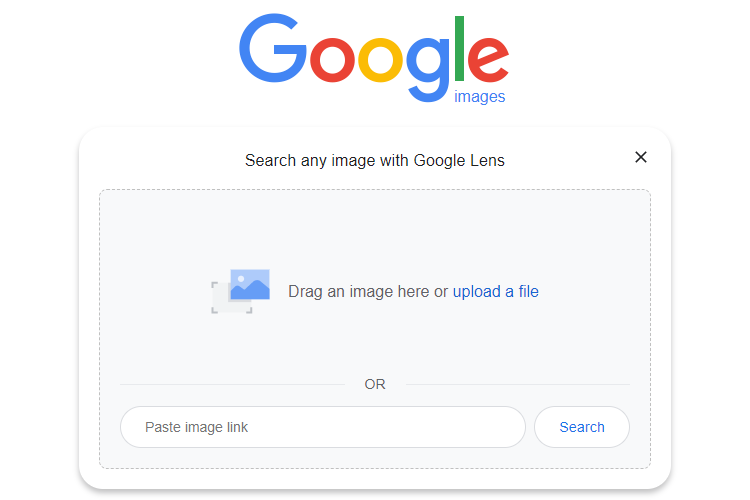
Google Image Search is an invaluable tool for marketers, providing a quick and easy way to find the exact image they need for their projects.
It is a powerful and comprehensive search engine, allowing users to access millions of images from the web.
You can use this feature by enabling the desktop mode of your browser on Android. You can reverse search an image by uploading it or its URL in google images.
Furthermore, it not only allows users to find the image they need but also to check its copyright status and size of the image.
It is a free-to-use resource, providing convenience and accessibility that is hard to find elsewhere.
As one of the most popular and widely used image search tools, Google Image Search is a powerful and invaluable asset for anyone looking for reverse image search options.
Bing Visual Search
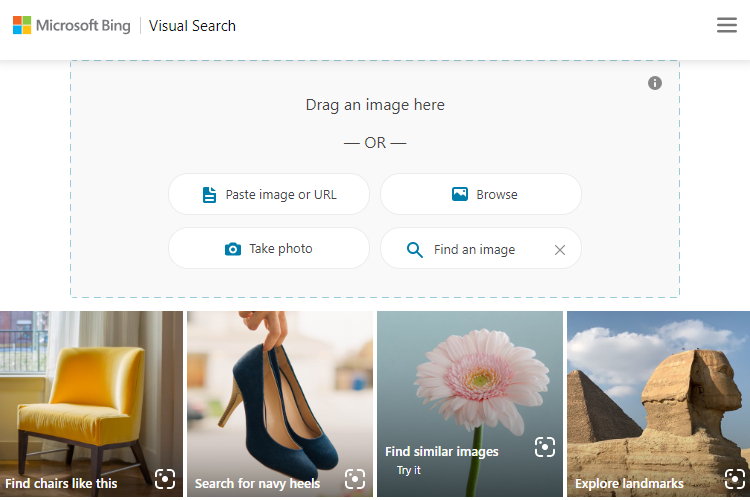
In March 2014, Microsoft released its Bing Visual Search tool, a powerful image reverse search engine capable of being used in any web browser.
This search tool provides an effortless and straightforward way to search for images and can be done by either uploading an image from a computer or copying and pasting the image’s URL into the designated area.
Upon doing so, Bing Visual Search will automatically begin its search process, providing users with the relevant search results and information connected to the image.
This tool is simple, easy-to-use, and highly efficient, making it an ideal choice for anyone searching for images online.
Apps for Reverse Image Search
Android users can search similar images with the use of dedicated applications. Some best apps for the reverse image search are described below:
CamFind
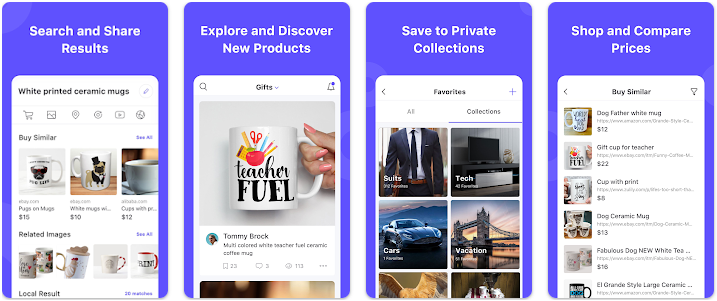
CamFind is a powerful reverse image search app that eliminates the hassle of searching for images.
It uses to identify the object in an image and then searches the internet for related images and videos.
With CamFind, you can take a picture of any object and have the app match it against other images on the internet.
CamFind also allows you to set a visual reminder and share your findings with others, making it a valuable tool for collaboration.
While it may not be as versatile as other image search apps, CamFind offers an easy and reliable way to find images and videos, making it a reliable option.
Reverse Image Search App
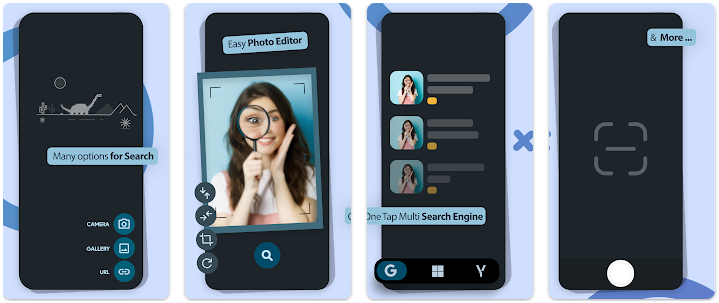
This is a powerful app that provides a simplified reverse search engine experience.
It allows users to upload images from their Camera Roll, Gallery, or other sources to be searched through Google Image Search, Yandex Image Search, and Bing Image Search.
Users can crop, rotate, and save images to their devices without paying for the service.
However, the App contains ads that cannot be removed, but it is still possible to access the search results by tapping on the icon in the top-right corner.
In this way, the app is an invaluable resource for users looking to find information about an image quickly and easily.
Conclusion
In conclusion, performing a reverse image search on an Android device is quite simple with the right apps and tools.
With the help of a browser such as Google Chrome, online tools or apps, you can quickly search for similar images on the web and get results in just a few seconds.
This is a great way to find out more about an unknown image or if a particular photo has been used elsewhere online.












