Time is the most important asset for any organization. The work of any organization can be made easier, efficient, organized, and prompt. This can be brought forward by employee time tracking software.
Many time tracking software providers offer helpful features, such as real-time hours tracking, project management, reporting, and payroll integration. They offer different types of time tracking apps, such as a clock in, clock out software, a must-have tool that provides several business benefits.
The best employee time tracking software will save the company both time and money, many have realized the very importance of the software and many are already on the path to implement one such software in their daily activities. Are you one of them?
Top Employee Time Tracking Software to Try
Well, if you are, then you must have definitely faced the issue of choosing between hundreds of the software and deciding what works best for you. This can be a tough job as different software has different features. To make your work of filtering easier we have compiled the best employee time tracking software.
Clockify – Free Time Tracking Software
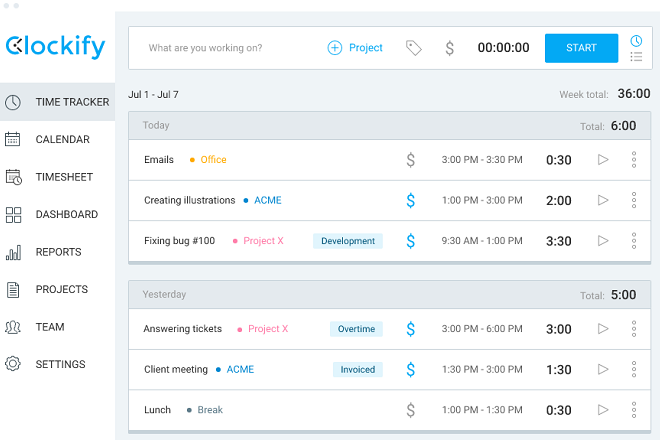
Tracking time is made a lot easier by the clockify software, it allows the users to track time based on the completion of the project and different subsections of the project as well. The tasks are set according to the timer and default project, it allows the projects to receive a time bound automatically depending on the schedule present previously.
The software also has the feature of the remainder that allows the users to track projects in case they forget a certain task on hand. The projects also are giving time that starts automatically once the timer set for it goes on. The software is extremely user friendly and had a lot of features that make the software a lot cooler than any other software.
Special features
- Time rounding in reports for sending to clients
- Alerts for progress and time review on projects
- Timesheet locking to prevent backdated changes
- Add time for others on your team if they forget themselves
Platforms
- Chrome, Firefox browsers, Mac, Windows, Linux, Android, and iOS systems
Price
- Free version: $0 per month
- Plus version: $9.99 per month
- Premium version: $29.99 per month
- Enterprise version: $9.99 per user per month
DeskTime – Best Time Tracking Software
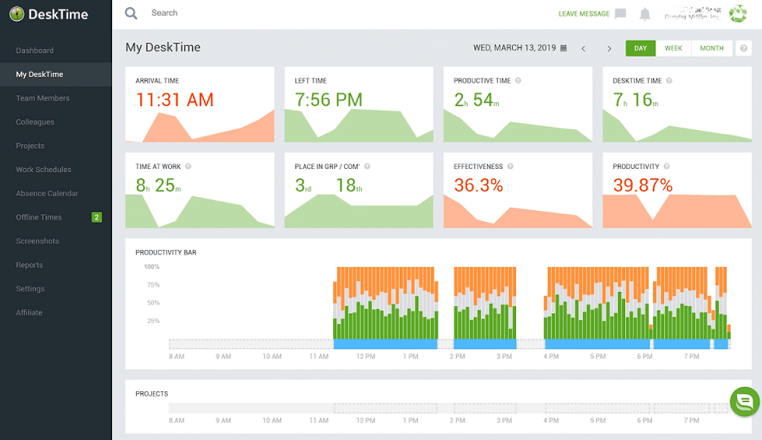
DeskTime is easy to use on the platform and has three important features embedded inside the same. The three features are employee management, productivity management, and project management. The main feature of this app is to track the productivity of the team and make an analysis of unproductivity present in the dedicated team.
The software is designed in such a manner that allows the individual team to track time as well as make a list of productive analyses, based on URLs, sites, and other tools. The productivity of the software can be curated according to different team’s and productivity can be set according to the goals achieved.
Special features
- Auto screenshots.
- Pomodoro timer.
- Integrations with project management apps
- Daily productivity timeline.
- Detailed visual and downloadable reports.
- Absence calendar
- Shift Scheduling
- Invoicing
Platform
- Mac, Windows, Linux, iOS, Android
Price
DeskTime Lite – Free
DeskTime Pro
- $7 per user
- $3.85/user for larger teams, if paid annually.
DeskTime Premium
- $9 per user
- $5 per user for larger teams, if paid annually.
DeskTime Enterprise
- $14 per user
- $7.70 per user for larger teams, if paid annually.
Toggl – Online Time Tracking and Reporting
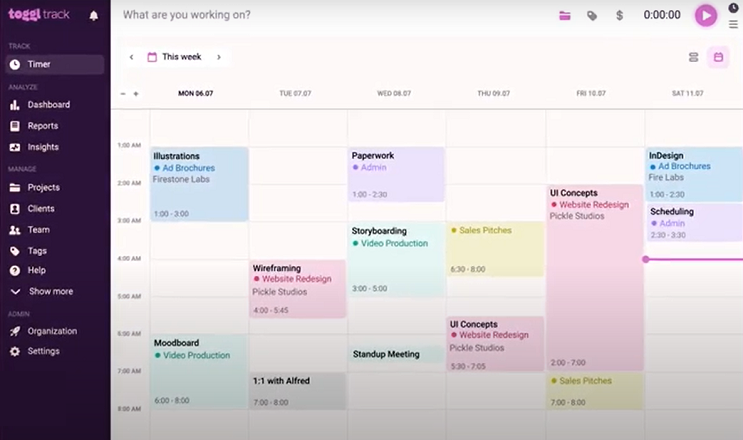
Toggl is also one of the easiest time teaching software developed. The user can easily create projects and set timings for the same, if the task is completed one can easily switch off the other or the clock and switch between multiple tasks at the same time.
The software also allows the developers or the users to send the work to the client from the application itself. It also helps the users to export files from the application in the form of excel, CSV, or pdf. This allows the client to understand the work of the organization.
Each project can be given its time-bound and other factors related to the same. This also allows checking which projects are over budget and which require additional attention to make the work easier than before. It also has a mobile application for user friendly interface.
Special features
- Set estimated project timelines and budgets.
- Convenient browser extensions (Google Chrome, Mozilla Firefox).
- A separate Toggl Android app.
Platform
- Web, Mac, Windows, Linux, iOS, Android
Price:
Monthly plan
- Free: $0 (Up to 5 users)
- Starter: $10 per user
- Premium: $20 per user
- Paid annually
- Starter: $9 per user per month
- Premium: $18 per user per month
- Custom pricing suited for larger enterprises.
Tick – Simple Time Tracker
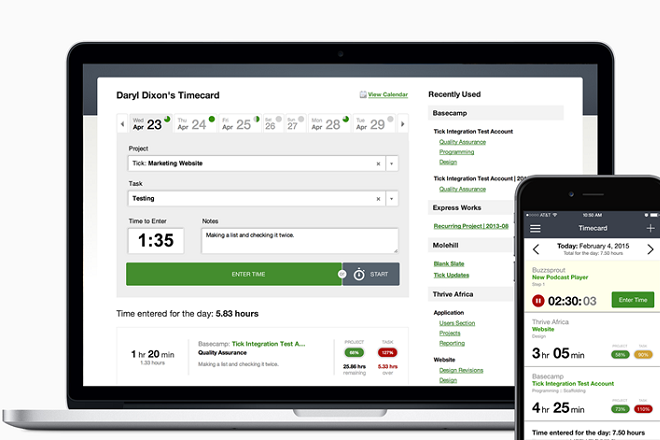
Organizations with large projects in hand can make efficient use of tick. The software is designed in such a manner that it makes use of the time feature to set the project’s timeline and budget in parallel with the timeline and budget of the company.
During large projects, it also allows to add changes during the working of the project and adjusts the entire timeline depending upon the same. This makes it easier for organizations to track the budget of the project, they even get notified if a certain range is reached over which the company can face a loss in either time or money aspect.
To enhance the working of the software it can be further integrated with billing software to make the use more efficient.
Special features
- Tick tracks time against your estimated project timeline and budget.
- Assign team members who can add time to projects.
- Set recurring projects to auto-reset every month.
- Can be used with Apple Watch.
Platforms
- Web, Mac, Windows, iOS, Android
Price
Project number based pricing. The payment is made monthly.
- 1 Project – Free
- 10 Projects – $19
- 30 Projects – $49
- 60 Projects – $79
- Unlimited projects – $149
Hours
Hours is a simple time tracking app and does not involve any complicated features as such. This is designed for teams who are looking for the straightforward feature of tracking time and do not need advanced features. The software allows the users to keep timers of the task and switch between tasks whenever necessary.
The software is made attractive to use by adding color schemes to timers that are applying colors to different tasks according to deadlines and other related issues of the software. The software has an easily adjustable timeline that allows making quick changes to it whenever any discrepancies occur or in case of emergencies.
Special features
- Task and project color-coding.
- Reminders to start time tracking timers.
- Can be used with Apple Watch.
Platforms
- Web, iOS
Price
- Paid monthly: $8 per user per month
- Paid annually: $80 per user per year
As per time tracking software can prove very beneficial to any organization as it allows to keep a track of all the work and projects of the firm. This also allows the organization to keep a fine check on the progress of the work and the time required for micromanagement can be avoided in a significant manner.
While making a choice for the software to use, organizations can make a list of the features they would like to see on the software. The software mentioned here is the top and the best in the industry and they allow easy management of the work.
When choosing time tracking software for your organization, look for an intuitive and user-friendly interface that’s easy to navigate and understand. A clean and organized layout can save time and reduce the learning curve for you and your team.
Additionally, assess whether the time tracking software integrates with the tools you currently use, such as project management software, accounting systems, or calendar applications. Integration can streamline workflows and improve data tracking to improve business operations.
In addition, look for features like customizable reports, graphical representations, and the ability to export data for further analysis. It’s also important to check the availability of customer support, documentation, tutorials, and training materials. Responsive support and comprehensive resources can be valuable in case of any issues or questions.
Moreover, it’s best to consider your budget and evaluate the pricing plans of the software. Determine if it offers a free trial or a demo version to test its features and suitability before committing. Moreover, research user reviews to gain insights into the experiences of others who have used the software.
Hope, you found your match on the list. Go ahead and make the best use of the software.










